1. Use the Apple Headphones as Remote Shutter Release
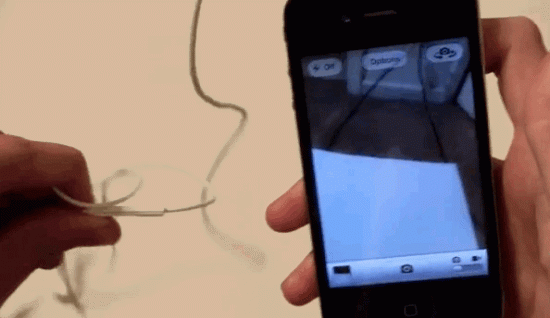
When the default camera app is on, simply press the center button on the headset to take a snapshot. This will ensure better selfies any time.
via wonderfulengineering.com
2. Shake Your Phone to Undo Anything
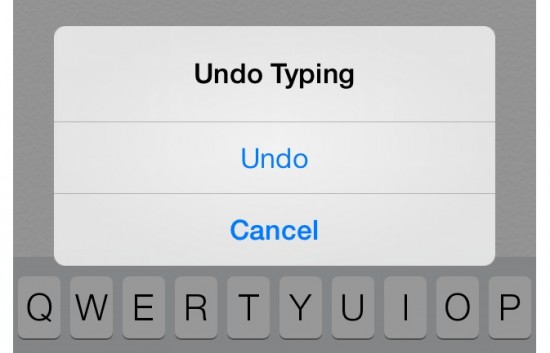
Made a mistake while entering text or editing a photo? No problem. Just give your phone a vigorous shake, and a window will appear, asking if you want to undo that action.
via blog.laptopmag.com
3. See Timestamp On Your Text
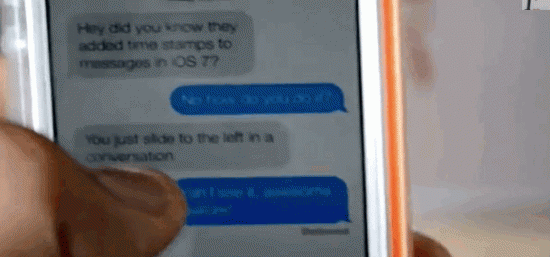
Easy way to view timestamps of your messages in iOS 7: touch and drag message bubbles to the left.
via buzzfeed.com
4. Hide Native Apps

he App Store offers so many ways to make your iPhone work for you. You can find apps that make tasks simpler to do or more advanced, and as a result, native apps that come with the iPhone can become unnecessary. Leaving them out in the open can become an eyesore and takes up space.
via lifehack.org
5. Block Calls From Your Ex

Tired of constant calls from your ex or a persistent telemarketer? Block calls from a specific number by clicking the “i” button beside their most recent call or pulling up their contact card in your phone, and selecting Block This Caller from the bottom of the page.
via popularmechanics.com
6. Group Messaging
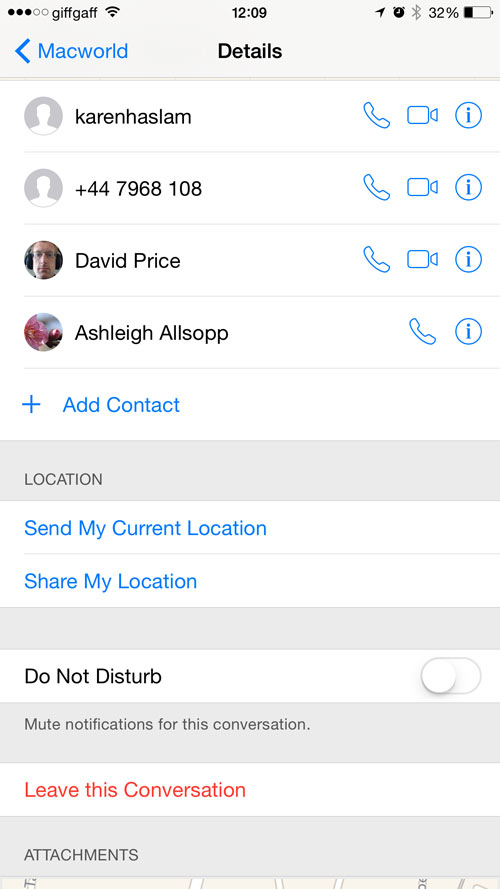
A bugbear of iOS for many is that there’s no way to create groups of contacts. Now, you can – sort of – as the Messages app allows you to add several contacts to a conversation, then name that thread. Anyone familiar with Whatsapp will recognise the setup.
via pcadvisor.co.uk
7. Airplane Mode Gives a Faster Recharge

This is not specific to iPhone, it works on any phone. By switching your phone to airplane mode, you are turning off the WiFi, Bluetooth and network reception of the device and this will ensure a faster charging time.
via wonderfulengineering.com
8. Use your iPhone as a level
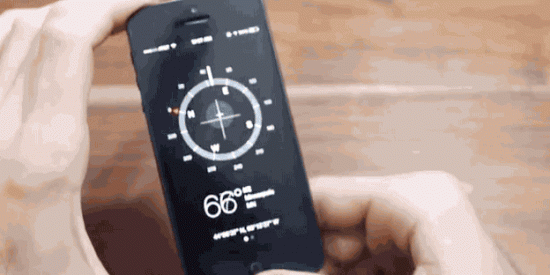
Need to hang a picture? In the Compass app, swipe left and your iPhone becomes a perfect level.
via aplus.com
9. Flyover Tours
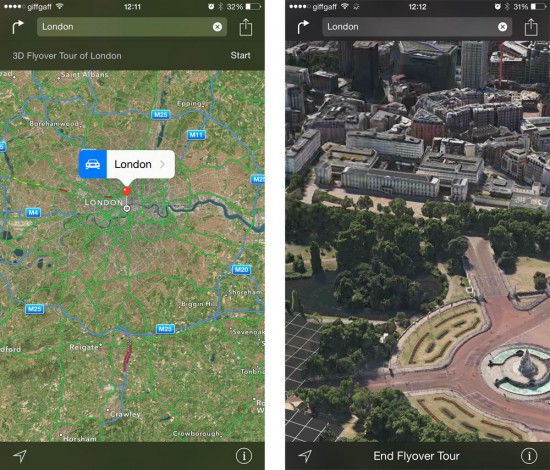
Admittedly not a new feature in iOS 8, but one you probably didn’t know you could do, is flyover tours of cities in the Maps app. Search for London, for example, and a banner will appear offering the tour. Tap start and enjoy a 3D flyover complete with named landmarks.
via pcadvisor.co.uk
10. Take A Burst Of Photos At Once
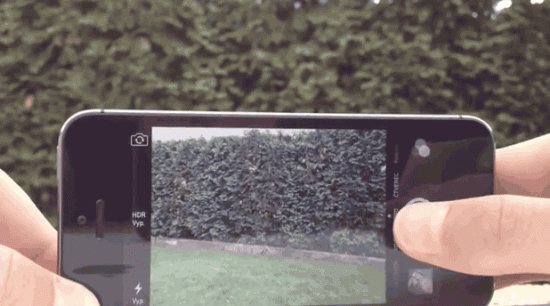
Hold down the shutter button in your camera and you’ll automatically activate burst mode. Your phone will capture a ton of photos in rapid succession and save them to your camera: a great way to guarantee you’ll get a profile pic to your liking.
via viraltales.com
